Deleting datastreams
This reference explains how to delete datastreams.
Deleting datastreams will remove the selected datastreams from Adverity as well as any data extracts, issue logs and other objects associated with the selected datastreams.
This reference explains the following:
-
Deleting a single datastream.
-
Deleting multiple datastreams at once.
Deleting datastreams and their associated objects is a permanent action and cannot be undone.
Deleting a single datastream
To delete a datastream from your workspace, follow these steps:
-
Select the workspace you work with in Adverity and then, in the , click Datastreams.
-
Click the name of the datastream to delete.
-
In the top right corner of the page, click on More.
-
Click Delete Datastream.
-
In the Delete Datastreams? window, review the objects to be deleted along with your datastream.
-
Click Delete.
As a result, the datastream and the associated objects are removed from your workspace.
Deleting multiple datastreams at once
To delete multiple datastreams from your workspace at once, follow these steps:
-
Select the workspace you work with in Adverity and then, in the , click Datastreams.
-
Select the checkboxes of the datastreams to delete.
-
Click the Delete selected button that appears above the list of datastreams. The image below shows where this button appears when at least one datastream is selected:
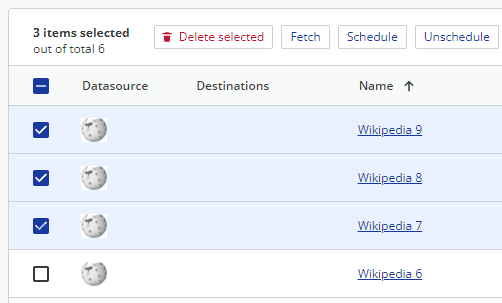
The Delete selected button above the list of datastreams.
-
In the Are you sure? page, review the objects to be deleted along with your datastreams.
-
At the bottom of the page, click Yes, I'm sure.
As a result, the selected datastreams and their associated objects are removed from your workspace.